Can WordPress WooCommerce run an e-commerce shopping cart without additional plugins?
Introduction

Are you thinking about creating an online store but not sure if WordPress can handle it right out of the box? You’ve probably come across WooCommerce—a popular plugin that instantly adds shopping cart functionality to your WordPress website. But do you need extra tools or plugins to make it work properly? In this article, we’ll explore whether WooCommerce alone is enough to run a functional e-commerce shopping cart and what you should consider if you want to keep it simple.
WordPress and WooCommerce at a Glance
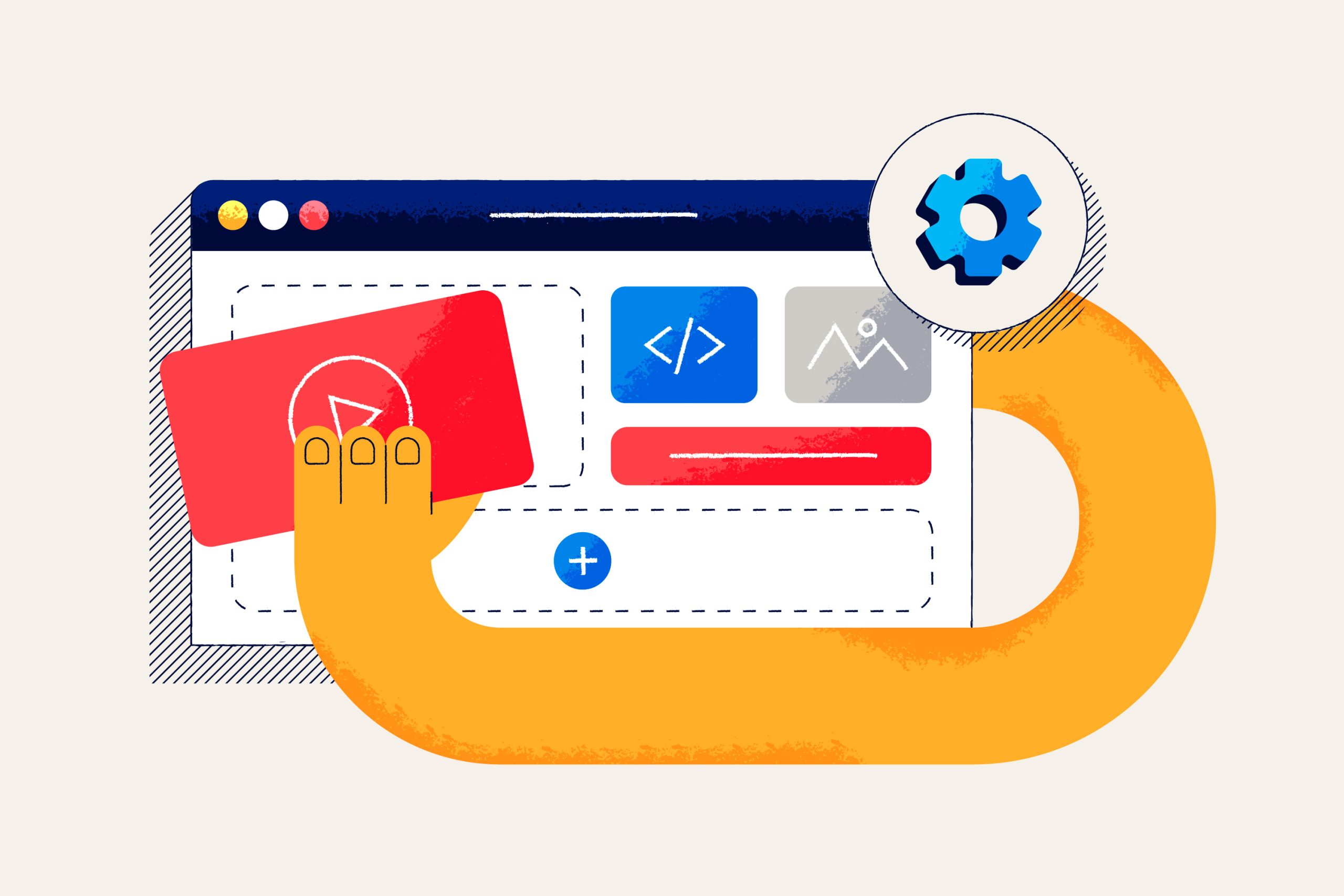
WordPress by itself is a great platform for building websites, but it’s not an online store until you add WooCommerce. The WooCommerce plugin essentially transforms a basic WordPress site into a fully functioning e-commerce store, complete with product listings, the ability to add items to a cart, and a secure checkout process.
Core Features of WooCommerce
● Product Management: Add and manage items, set prices, upload images, and categorize them.
● Cart and Checkout: Customers can view their cart, update quantities, and proceed through the checkout process on your site.
● Payment Options: By default, WooCommerce supports major payment methods like PayPal and Stripe, making it easy to get started.
● Basic Shipping Setup: You can set flat shipping rates or offer free shipping to specific regions.
In many cases, these features are enough for a basic e-commerce store, so you don’t always need extra plugins right away.
When You Might Need Additional Plugins
 E-commerce data software provide modish dashboard for sale analysis to the online retail business
E-commerce data software provide modish dashboard for sale analysis to the online retail business
While WooCommerce’s core features cover standard online store basics, you might want more specialized features as your business grows. Below are some instances where additional plugins (or extensions) can help:
1. Advanced Shipping Options
If you want real-time shipping rates or integration with courier services, an extra plugin is often required.
2. Enhanced Payment Gateways
WooCommerce includes some payment gateways for free, but if you’re looking for local or less common payment methods, an extension may be necessary.
3. Marketing Tools and Analytics
WooCommerce does offer basic reports, but if you want detailed analytics, email marketing automation, or reward programs, you’ll probably need to add dedicated tools.
4. Design & Layout Tweaks
For a specific layout or unique design elements, specialized themes or page builder plugins can give you more control over how your store looks.
Can You Run a Shopping Cart Without Additional Plugins?

Yes—WooCommerce itself is enough to launch a functional e-commerce shopping cart. You’ll be able to list products, accept payments, and ship orders right away. For a straightforward online store with minimal requirements, you can stick to the core WooCommerce setup. However, if you need extra capabilities, like advanced shipping or custom product features, that’s where plugins or extensions come into play.
Conclusion
WordPress and WooCommerce work together seamlessly to offer a robust online shopping experience. If you only need basic store functions—like displaying products, accepting common payment methods, and offering standard shipping—WooCommerce alone can handle everything. As your business expands, you can always add more plugins or extensions to unlock advanced features. Whether you stick to just WooCommerce or opt for additional tools, what matters most is offering a user-friendly shopping experience. By focusing on essentials and adding features only when you truly need them, you’ll create a stable, efficient online store that grows at the same pace as your business.
